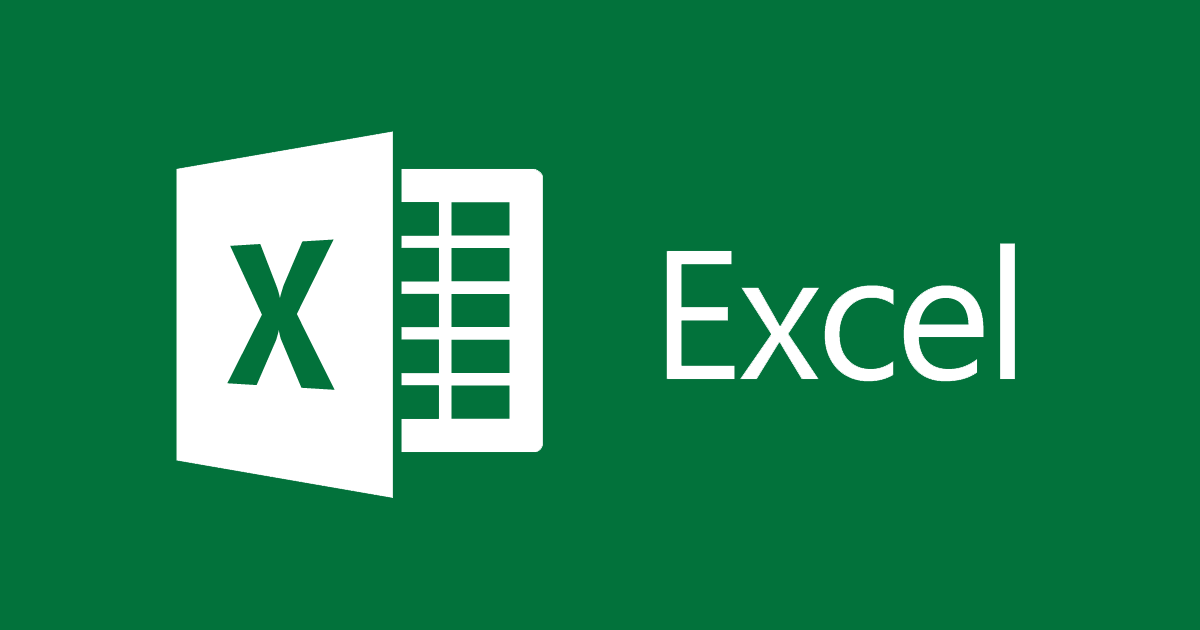- Welcome to the April 2024 update. Generating multiple formula columns, creating complex formula columns that span across multiple tables, and new ways to engage with Copilot in Excel are now available to Excel users on web and Windows. Copying and pasting improvements and sharing links to sheet views are also available in Excel for the web, […]
- Happy 2024!! Welcome to our first update of the year, the January update.This month, we are excited to share that users can now sync form data to Excel for the web. Insert pictures into cells is available to users of Excel on Windows and Mac, and PivotTables has expanded functionality in Excel for iPad. Many […]
- Welcome to our March 2024 update. This month, export to CSV and show details in PivotTables are now available in Excel for the web. Also, creating Power BI-connected tables is available in Excel for the web users, as well as Office Scripts for Office 365 E1 and F3 licenses. Excel for Web: Export to CSV Create […]
- We are happy to announce that Office Scripts in Excel is now available for customers with Office 365 Enterprise E1 and Office 365 F3! Starting today you can find the Office Scripts feature set in the Automate tab on the Excel ribbon. What is Office Scripts? Office Scripts is an automation platform in Excel […]
- Welcome to the February 2024 update.This month, we are excited to share that the Chart data task pane and the ability to use images and data types in your PivotTables are now available in Excel for the web. The new default theme for Office is generally available in Excel for Windows and Mac now as […]
- We are excited to announce support for PivotTable creation and editing on iPad. PivotTables allow you to calculate, summarize, and analyze data. We have tailored this powerful tool for the iPad's smaller screen and touch interface. Now, you have the flexibility to move seamlessly between desktop, web, and iPad while maintaining a consistent experience across the […]
- As we wrap up 2023, we on the Excel team want to express our heartfelt gratitude to you all across our Excel community. We greatly appreciate each and every one of you for your continued contribution to the community, helping others learn more about Excel, and giving us feedback to make Excel even better. […]
- Have you ever found yourself tangled in a web of complex Excel formulas, desperately trying to pinpoint the source of an error? Fret no more! The latest experiment from Excel Labs is a new formula debugger, available within the Advanced Formula Environment (AFE). The AFE debugger Getting started The debugging capabilities are activated using the […]
- Welcome to the November 2023 update. This month we are excited to share a number of new features rolling out across Excel for the web, Windows, and Mac. GROUPBY and PIVOTBY, and Export Loop Tables to Excel are both available to Windows and Mac Insiders. Trendline Equation Formatting is now out to all web users, […]
- November 14th 2023 StatusThese functions are currently rolling out to users enrolled in the beta channel for Windows Excel and Mac Excel I’m excited to announce Excel's new GROUPBY and PIVOTBY functions. These functions allow you to perform data aggregations using a single formula. And while these functions are extremely powerful, they are also simple to […]
- Macro codes can save you a ton of time. You can automate small as well as heavy tasks with VBA codes. And do you know? With the help of macros, The post Top 116 Useful Excel Macro [VBA] Codes Examples appeared first on Excel Champs.
- Experts know the importance of serial numbers. Serial numbers are like salt. You never feel their presence but their absence makes your data tasteless. Yes, they are important. Because with The post How to Automatically Add Serial Numbers in Excel appeared first on Excel Champs.
- If you ask people who work with data, you will get to know that combining Excel files or merging workbooks is a part of their daily work. Agree? A simple The post How to Merge [Combine] Multiple Excel FILES into ONE WORKBOOK appeared first on Excel Champs.
- And after that, I told him about five different methods for this but then he got confused about which method is easy. Even I have created a small UDF to make it super easy for him to remove n number of characters from the start of a string. The post How to Remove First Character […]
- Elevate your Excel skills with our guide on inserting check marks like a pro. Learn quick methods, formatting tips, and troubleshoot common issues.
- Transform your Excel experience with the Ink to Text Pen. Instantly turn handwriting into editable text and boost productivity with this innovative tool.
- Elevate your PowerPoint skills with a guide on adding custom borders to images. Learn from VASA-1 AI use and sketched styles to KREA generation tech.
- Learn to double-space text in PowerPoint effortlessly. Explore formatting tips for impact, readability techniques & advanced tools for pros.
- Learn to easily switch between landscape & portrait in PowerPoint. Enhance presentations with orientation tips, alignment fixes & creative uses for text.
- Advertisement -